Vuze 4.5.1.0
- General gives you information on the availability of torrent pieces and whether or not you have already got them as well as other high level performance information.
- Sources tab gives you information about the sources of active peers in that torrent.
- Peers lists the other client apps to whom you are linking and indicates some of the characteristics of those peers.
- Swarm shows a very pretty graphical display of the peers with whom you are exchanging information.
- Pieces shows the pieces you are downloading and who and how fast that is happening.
- Files shows the status of the files inside the selected torrent.
- Info shows the information from the my torrents tab.
- Options shows the per-torrent options.
- Console shows the per-torrent logging information generated by Azureus.

 12:55 AM
12:55 AM
 tamersab
tamersab
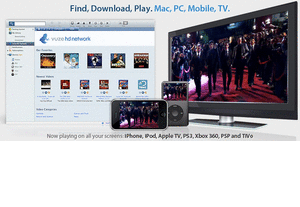

 Posted in
Posted in



0 التعليقات:
Post a Comment