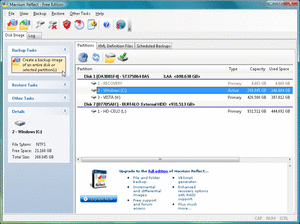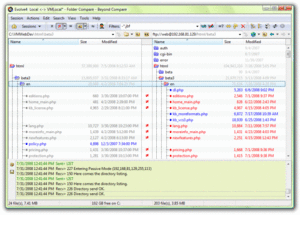PC Inspector File Recovery 4.0
5.83MB (Freeware)PC INSPECTOR File Recovery is a data recovery program that supports the FAT 12/16/32 and NTFS file systems.
Here are some of the new features in PC INSPECTOR File Recovery:
- Finds partitions automatically, even if the boot sector or FAT has been erased or damaged
- Recovers files with the original time and date stamp
- Supports the saving of recovered files on network drives
- Recovers files, even when a header entry is no longer available. Competition products cannot recover such files. The "Special Recovery Function" supports the following disk formats: ARJ, AVI, BMP, CDR, DOC, DXF, DBF, XLS, EXE, GIF, HLP, HTML, HTM, JPG, LZH, MID, MOV, MP3, PDF, PNG, RTF, TAR, TIF, WAV, and ZIP.

 7:58 AM
7:58 AM
 tamersab
tamersab


 Posted in
Posted in