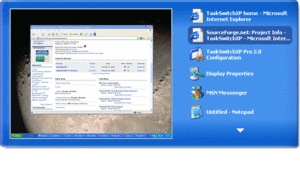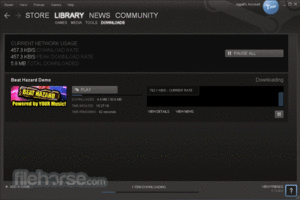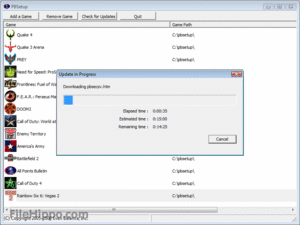WindowBlinds 7.2
49.29MB (Shareware)WindowBlinds is a software utility that allows you to completely change the look and feel of Microsoft Windows.
It works by applying new visual styles, called skins, across the entire user interface (title bars, push buttons, start menu, taskbar, etc.) of the operating system. As a result, you gain complete control over the way Windows looks.

 8:41 AM
8:41 AM
 tamersab
tamersab
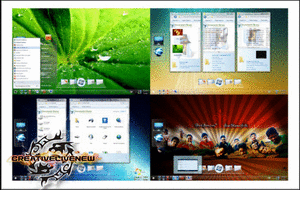

 Posted in
Posted in